NETGEAR WG311v3 54Mbps Wireless PCI Adapter Driver Update
The WG311v3 54Mbps Wireless PCI Adapter is a network device manufactured by NETGEAR. Issues like weak Wi-Fi signal, slow DNS lookup, duplicate IP addresses, slow network and excessive CPU usage can be solved by updating this driver. This device is supported under legacy operating systems such as Windows Vista and Windows XP. This popular driver has been downloaded 46,667 times and is rated 4.2 out of 5 stars. Find the best version below that matches your operating system. Safe and secure downloads are our guarantee. The DriverGuide download archive is scanned regularly using the latest anti-virus software.
Find All NETGEAR WG311v3 54Mbps Wireless PCI Adapter Drivers
Popular Driver Updates for NETGEAR WG311v3 54Mbps Wireless PCI Adapter
Why Update NETGEAR WG311v3 54Mbps Wireless PCI Adapter Network / Ethernet Drivers
Regularly updating network drivers ensures optimal, secure, and compatible device performance with the latest network technologies, preventing potential problems and providing a better user experience.
-
Improved Performance
Faster data transfer speeds
Lower latency
More reliable connectivity
-
Compatibility
Ensures communication with latest network technologies and protocols
Necessary when operating systems and network hardware evolve
-
Security
Patches for known vulnerabilities
Protection against exploits and attacks targeting outdated drivers
-
Stability
Resolves issues causing crashes, freezes, or blue screen errors
Improves overall system stability
-
New Features
Support for newer Wi-Fi standards
Advanced power management options
Improved diagnostic tools
-
Troubleshooting
Often the first step in resolving network-related issues
Fixes for specific problems
Better compatibility with network environment
-
Manufacturer Support
Access to latest support and resources from device manufacturer
Important when encountering issues requiring manufacturer assistance
How to Install Drivers
Once you download your new driver, then you need to install it. To install a driver in Windows, you will need to use a built-in utility called Device Manager. It allows you to see all of the devices recognized by your system, and the drivers associated with them.
Install Drivers Manually With Device Manager
Open the Start menu and type "Device Manager" in the search bar. Click on Device Manager when it appears in the search results.
In the Device Manager window, locate the device for which you want to install or update the driver. You can find devices under their respective categories, such as Display adapters, Sound, Video and Game Controllers, or Network adapters.
Right-click on the device and select Update driver from the context menu.
In the next window, choose: Browse my computer for driver software
Click on the Browse button and navigate to the location where you saved the downloaded driver files. Select the appropriate driver file and click OK. Then, click Next to begin the installation process.
After the installation is complete, you may be prompted to restart your computer for the changes to take effect. Save any open work and click Yes to restart your device.
Once your computer restarts, the newly installed or updated driver should be active, and your device should function properly with the latest driver software.
Visit our Driver Support Page for helpful step-by-step videos
Install Drivers Automatically
Many device drivers are not updated through the Microsoft Windows Update service. If you are having trouble finding the right driver, stop searching and fix driver problems faster with the Automatic Driver Update Utility. Automatic updates could save you hours of time.
The Driver Update Utility automatically finds, downloads and installs the right driver for your hardware and operating system. It will Update all of your drivers in just a few clicks, and even backup your drivers before making any changes.
Once you download and run the utility, it will check for out-of-date or missing drivers:
After the scan ends, the program will show you a list. This list has drivers that are old or missing.
You have two choices. You can update each driver one by one, or you can update all drivers at the same time with one click: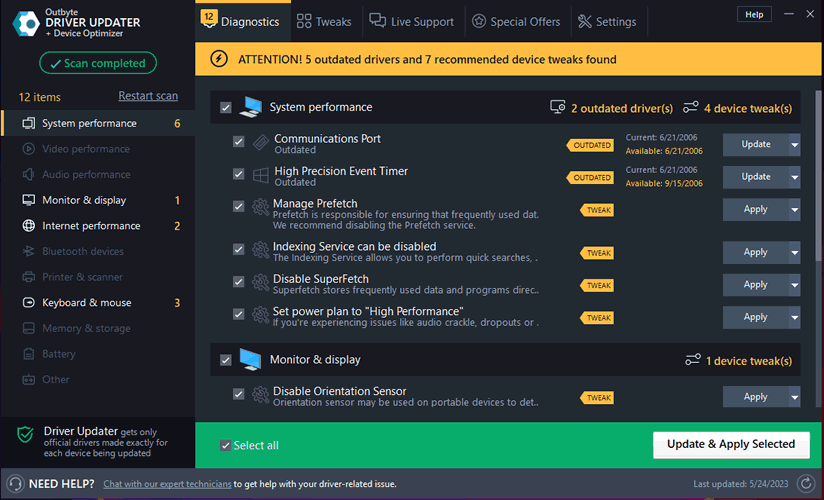
More Resources
If you have had recent crashes, power outages, viruses or other computer problems, it is likely that your drivers may have become damaged. Browse the list above to find the driver that matches your device hardware. To see more matches, use our custom driver search engine to find the exact driver.
Visit the NETGEAR website for the latest drivers, or to find the best driver for your specific model and Windows version.