Windows 11 Drivers
Windows 11, the latest iteration of Microsoft's operating system, offers a plethora of advanced features and a visually appealing, contemporary interface. To fully leverage the capabilities of Windows 11 and ensure optimal performance, it is crucial to maintain up-to-date device drivers.
Maintaining up-to-date device drivers is essential for optimizing the performance and stability of your Windows 11 system. By regularly checking for updates, you can ensure that your computer operates at its full potential. Keeping your drivers current not only enhances your overall user experience but also helps prevent potential compatibility issues and device malfunctions. An automatic driver update utility will check for driver updates periodically, and apply only the ones that match your system.
Find All Windows 11 Device Drivers
About Windows 11
Unlike its predecessor Windows 10, which was an entirely new version of the flagship Windows operating system, Windows 11 added an updated user interface and a few new features to the existing product line.
Chief among the changes in Windows 11 is a revamped user interface based on Microsoft's Fluid Design System, which includes a new Start button and color palette, re-designed system icons, upgraded window transparency and more rounded edges. "Tiles" have been replaced by a separate "Widgets" panel on the taskbar. System security was enhanced, mostly by virtue of Windows 11 being able to run only on systems supporting the Trusted Platform Model (TPM) 2.0 security coprocessor.
Onew new addition is that users can now install and run Android apps on Windows 11, due to the inclusion of the Windows Subsystem for Android (WSA) subsystem. Windows 11 is the first Windows operating system since Windows 95 not to include Microsoft's Internet Explorer web browser, in favor of the newer Microsoft Edge browser.
There are several notable improvements to the gaming experience. Windows 11 has integrated technology it inherited from the Xbox gaming system, such as Auto HDR for an unparelled graphical experience.
The Microsoft Store was also redesigned, which now functions as a unified storefront for all apps and other content. Other upgrades center around productivity and social features.
Sinde many Windows users did make the upgrade to Windows 11, Windows 10 remains largely the most popular and widely used Windows operating system at this time.
How to Update Windows 11 Drivers
In order for your computer to recognize and communicate with devices such as WiFi and networking cards, printers, audio and grahics processors and scanners, it is necessary to have up-to-date software. That software is called a driver. Finding the right driver for your hardware and operating system can be time consuming, especially since there can be different versions of it.
First, download your driver update. To add it to your system, or to update an existing driver, you can use the Windows Update feature built-into the operating system. You access it via the Start button:
Start > Settings > Windows Update. Next, select "Check for Updates."
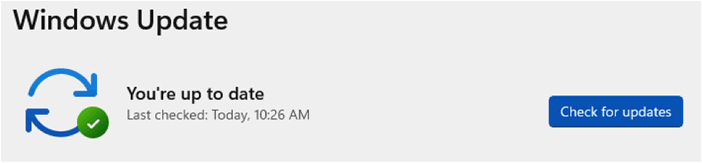
While Windows Update can download driver updates automatically, many smaller or foreign manufacturers do not register their drivers through Microsoft. Instead, downloading the driver from DriverGuide ensures that you have the most recent version. That means you need to then install them manually.
Start > In the Search box, type "Device Manager" > Click on Device Manager .
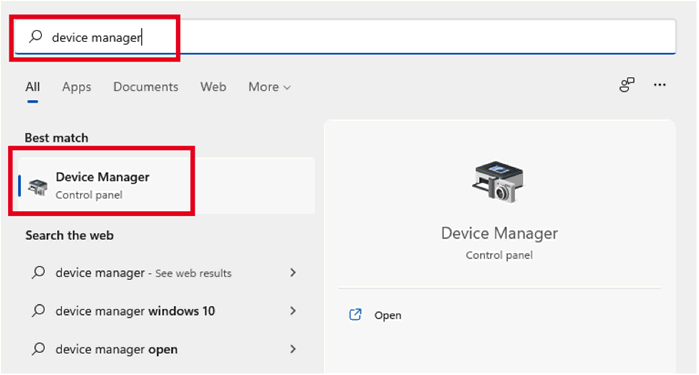
Locate the device that you want to update, right-click it and select "update driver." This will open the update driver software wizard. Next, select "Browse my computer for driver software." Since you already have the driver, simply point to it and Windows 11 automatically installs it for you.